Feed cleverhans-blog [copy] http://www.cleverhans.io/feed.xml has loading error: cURL error 22: The requested URL returned error: 404
Feed Security (b)log [copy] http://securityblogru.livejournal.com/data/rss has loading error: cURL error 22: The requested URL returned error: 403 Forbidden
Feed [bodyawm] Богдан [copy] https://habr.com/ru/rss/users/bodyawm/articles/?fl=ru has loading error: cURL error 22: The requested URL returned error: 404
GNUnet 0.15.0
GNUnet 0.15.0 released
We are pleased to announce the release of GNUnet 0.15.0.
This is a new major release. It breaks protocol compatibility with the 0.14.x versions.
Please be aware that Git master is thus henceforth
INCOMPATIBLE
with
the 0.14.x GNUnet network, and interactions between old and new peers
will result in issues. 0.14.x peers will be able to communicate with Git
master or 0.14.x peers, but some services - in particular GNS - will not be compatible.
The MESSENGER...
Announcing Wildland Client v0.1
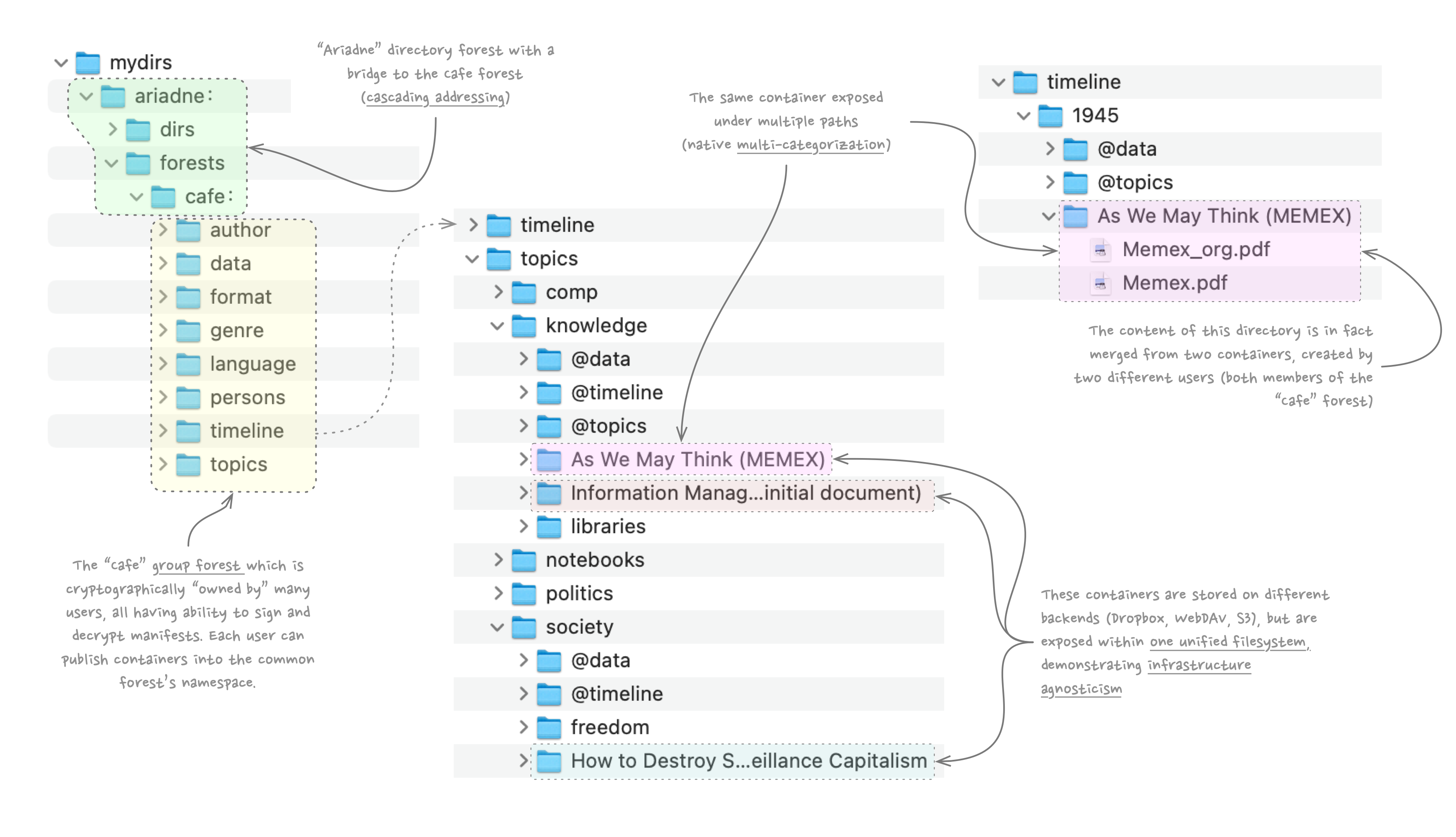
On behalf of the whole team, I’m proud to announce the first public release of Wildland client! This is a reference implementation of the Wildland protocol, which we have described in our “Why, What and How” (aka W2H) paper.
Leaving aside all the usual disclaimers about how early-beta and for-power-users-only this version really is, I’d like to focus on what’s already working and possible :)
The client functionalityFirstly, you can connect multiple storage backends (S3 buckets, WebDAV servers, Dropbox accounts, etc) and expose them all as one unified file system as shown on the screenshot below. We believe that this is how...
DISSENS: Decentralized Identities for Self-sovereign End-users
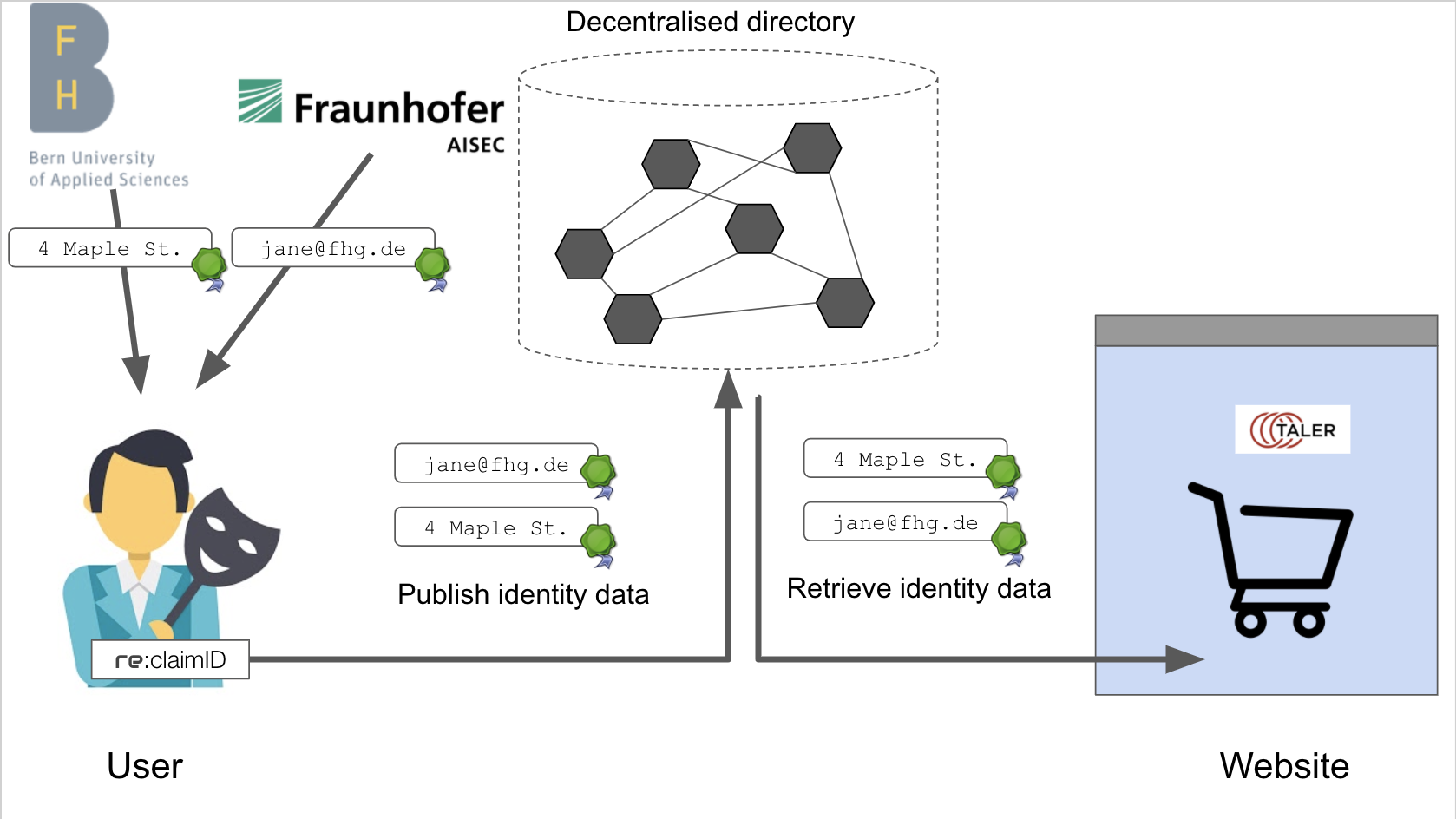
DISSENS: Decentralized Identities for Self-sovereign End-users (NGI TRUST)
Since mid 2020, a consortium between Taler Systems S.A. , the Bern University of Applied Sciences and Fraunhofer AISEC has been working on bringing privacy-friendly payments using GNU Taler and self-sovereign identity using GNUnet's re:claimID together in an e-commerce framework.
Content
Registrations of accounts prior to receiving...
GNUnet 0.14.1
GNUnet 0.14.1
Continuing to "release early / release often", we present GNUnet 0.14.1. This is a bugfix release for gnunet 0.14.0.
Download links http://ftpmirror.gnu.org/gnunet/gnunet-0.14.1.tar.gz http://ftpmirror.gnu.org/gnunet/gnunet-0.14.1.tar.gz.sigThe GPG key used to sign is: 3D11063C10F98D14BD24D1470B0998EF86F59B6A
Note that due to mirror synchronization, not all links may be functional early after the release. For direct access try ...
No GSoC projects in 2021
No GSoC projects in 2021
For 2021, GNU has not been selected as a GSoC organization . This also means that GNUnet GSoC projects will not be offered through the GSoC programme. Thanks to all of those interested in our proposed projects and their efforts in preparing proposals, including preliminary discussions with us. If you are still interested in tackling any of the proposed open issues, you are very welcome to do so.
...Hide Your Servers in Plain Sight, Presenting ShieldWall
https://invidious.privacyredirect.com/watch?v=CakqPuwFAIc
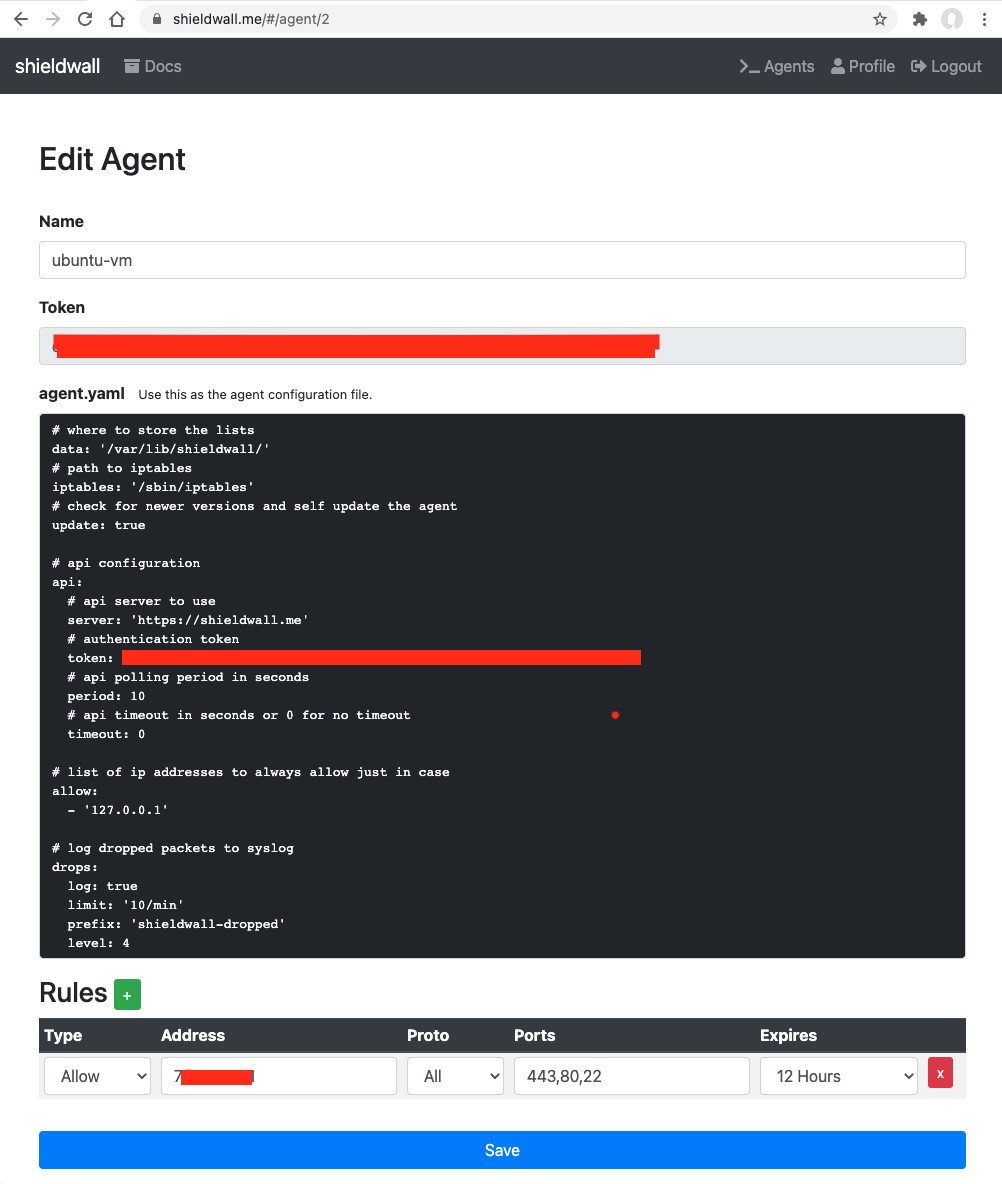
Long time no see friends! Despite this break period ended up not being as long as I hoped for / needed, it’s been nevertheless refreshing both from a personal standpoint (i can read and write music now!!!!! that’s so freaking awesomeeeeee … anyways) and from a creative one. I’ve been back to coding and publishing a couple of new tools, but it’s of the third and simplest of them all I want to blog about today :D
(sound of viking horns) introducing … project ShieldWall!
Credits: i have no idea how this worksSay that you need to host some personal / sensitive...
GNUnet 0.14.0
GNUnet 0.14.0 released
We are pleased to announce the release of GNUnet 0.14.0.
This is a new major release. It breaks protocol compatibility with the 0.13.x versions.
Please be aware that Git master is thus henceforth
INCOMPATIBLE
with
the 0.13.x GNUnet network, and interactions between old and new peers
will result in issues. 0.13.x peers will be able to communicate with Git
master or 0.13.x peers, but some services - in particular GNS - will not be compatible.
In terms...
GNS Specification Milestone 4/4 and Packaging 1+2
GNS Technical Specification Milestone 4/4 and Packaging 1+2
We are happy to announce the completion of the fourth and last milestone for the GNS Specification. The fourth milestone consists of involving a broader community for feedback and improvements:
Hacker News IETF 108 secdispatch (see also associated discussions on the mailinglist) Reporting on...
DARPA Challenge в песочнице
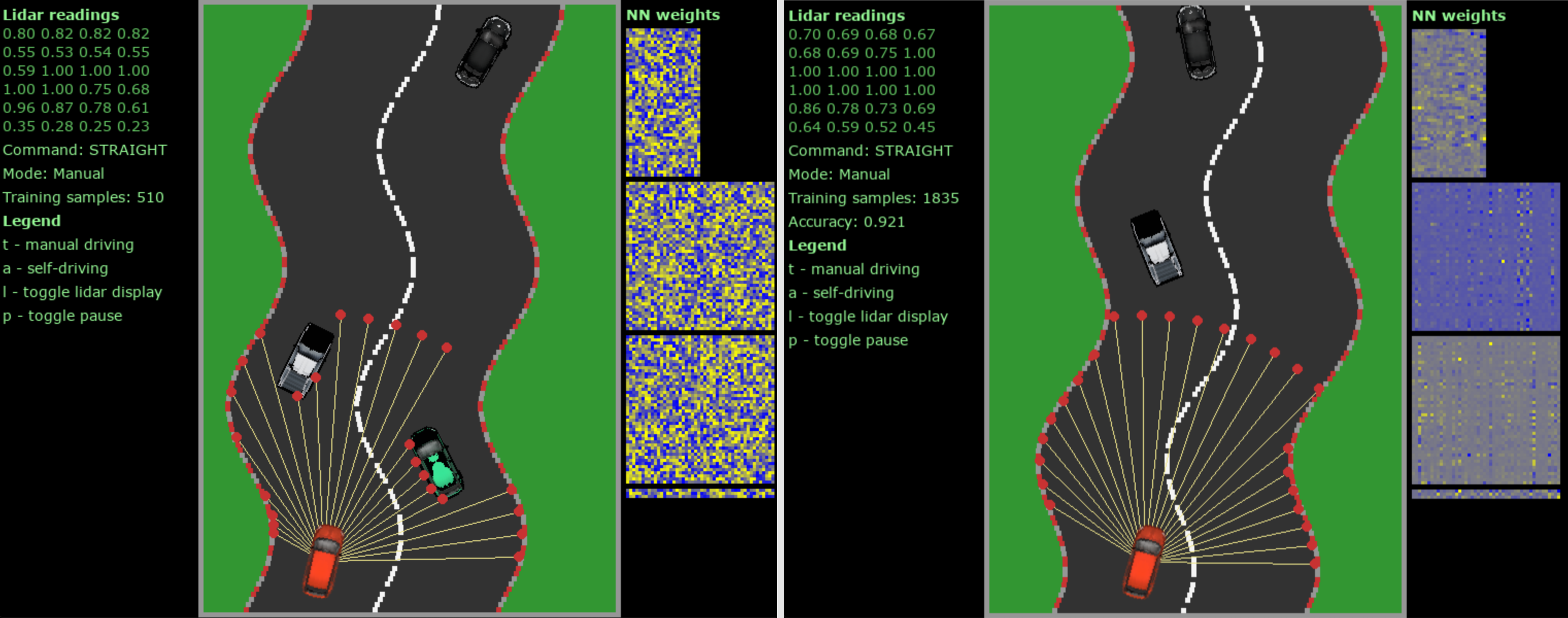
Когда бум online-образования только начинался, я прошел курс на ai-class.com. Появилось желание сделать простую игру, в которой бы нейронная сеть обучалась, наблюдая за действиями пользователя. Игру хотелось сделать в стиле flappy birds, обучение должно было происходить в реальном времени, чтобы в любой момент можно было передать управление нейронной сети. В итоге, я сделал маленький симулятор управления машинкой, которая обучается ездить сама. Получилась интересная комбинация pygame, pytorch и multiprocessing. Если интересно, добро пожаловать под кат.
GNUnet 0.13.3
GNUnet 0.13.3 released
Continuing to "release early / release often", we present
GNUnet 0.13.3. This is a bugfix release for gnunet 0.13.2.
It fixes some build issues and contains major changes to
the re:claimID API.
The GPG key used to sign is: 3D11063C10F98D14BD24D1470B0998EF86F59B6A
Note...